Hello everyone!
How are you doing? I am still having a cold. * sob *
Need your prayer~~~.
Seems Yahoo Auction Japan changed its name to “Yafuoku” instead of Yahoo Auction :D.
“Yafuoku” has been a ordinary name for us Japanese for a long time though, since we tend to shorten words but putting 2 words together like that.
Today, let’s talk about how to change order of the result you got.
For example, if you put “モーニング娘 CD (Morning Musume CD)” as the keywords, you will get something like this below.

Where you want to check is where the red circle is.
If you press the listing arrow in the red square, you will be shown this list.
Normally 「人気+新着順」 (“Popularity + newly updated”) is selected for the listing order.
However, what many people are interested to see is cheap ones or something right?
If you want to see the cheap one first then choose the very top one on the above picture saying
価格の安い順. That will re-list the result cheaper ones first.
Here below is the list of the menu from the top to down.
****************************************************
価格の安い順 Cheaper first
価格の高い順 Expensive first
入札の多い順 More bidders first
入札の少ない順 Few bidders first
残り時間の少ない順 End sooner first
残り時間の長い順 End later first
即決価格の安い順 Cheaper Buy It Now first
即決価格の高い順 More expensive Buy It Now first
キーワードマッチ順 Better matching keyword first
新着順 Newly listed first
人気+新着順 Popularity + newly listed first
****************************************************
Also as a default the result shown 20 per page. You can change that to 50 or 100 at the listing menu with arrow on the first screen shot :D.
Hope the info will help~~~~!
This is the sakura (cherry blossom) picture I took 2 days ago.
There is a very famous sakura spot only 2 minutes walk from my apartment. It is starting to bloom and having more bloom everyday. I need to get better and have Hanami (sakura viewing) while sakura is there~~~~~~~!



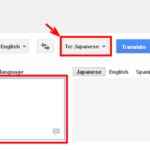



0 Comments